




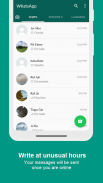





Chats Offline for WhatsApp & + | Read/Write Unseen

Chats Offline for WhatsApp & + | Read/Write Unseen介绍
* Control your apps. Protect your time. Boost your productivity. Decrease stress. If something is urgent meanwhile using Chats Offline, they can call you or send a SMS *
Details about the benefits of using Chats Offline
Being offline allows you to:
+ Focus:
* When opening your chat apps to write messages you won't forget to write your message due other new messages, because you will only see the messages you had when you disconnected and not the new ones.
* If you have enabled the notification option, you won't be distracted by new messages.
+ Write new messages without being online.
+ Write messages late on the night that will be sent once you will be online again.
For all chats that apply:
+ Edit or delete messages already written but not sent.
+ Your read confirmation will be sent until you're online.
+ Not seeing your read confirmation, other people will understand why you haven't answered.
For WhatsApp:
+ If you have enabled the "last time seen..." option, you will be able to write and read your new messages meanwhile the rest of people will see the last time when you were online.
Premium Options:
+ Widget to turn on and off the app with a tap in the screen.
+ Open your apps in Chats Offline.
+ Enable rules and conditions.
+ Add another chats and apps you might have installed, so you can leave them offline.
+ Remove ads.
+ Thank the development of this app.
*控制您的应用程序。保护你的时间。提高您的工作效率。减轻压力。如果在使用离线聊天的情况下紧急,他们可以给您打电话或发送短信*
有关使用离线聊天的好处的详细信息
离线使您可以:
+焦点:
*打开聊天应用程序以编写消息时,您不会因其他新消息而忘记编写消息,因为您只会看到断开连接时的消息而不是新消息。
*如果您启用了通知选项,则不会被新消息分散注意力。
+无需在线即可撰写新邮件。
+一旦您再次上网,将在晚上发送消息。
适用于所有适用的聊天:
+编辑或删除已写入但未发送的邮件。
+您的阅读确认将在您上线之前发送。
+没有看到你的阅读确认,其他人会明白为什么你没有回答。
对于WhatsApp:
+如果您启用了“上次见过...”选项,您将能够编写和阅读新消息,同时其他人将看到您上次上线的时间。
高级选项:
+小工具,点击屏幕即可打开和关闭应用程序。
+在Chats Offline中打开您的应用。
+启用规则和条件。
+添加您可能已安装的其他聊天和应用,以便让他们离线。
+删除广告。
+感谢这个应用程序的开发。

























